Enable port forwarding for the Netgear CENTRIA WNDR4700
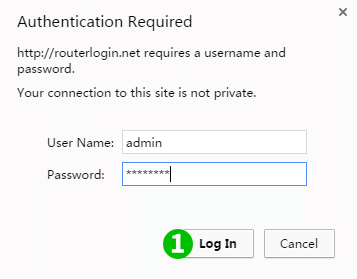
1 Log into your router with your user name and password (default IP: 10.0.0.1 or routerlogin.net, user name: admin, default password: password)
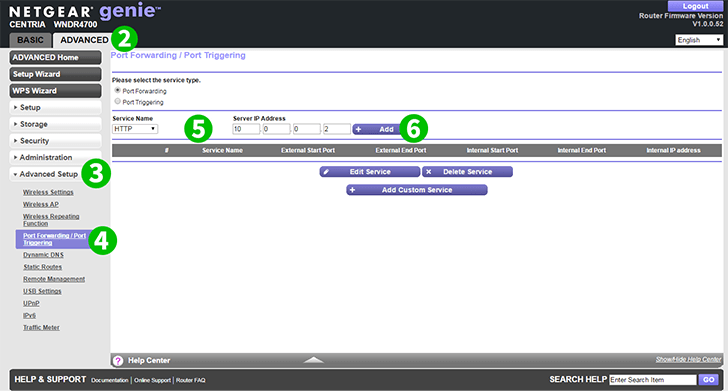
2 Click on the tab "ADVANCED"
3 Click on "Advanced Setup"
4 Click on "Port Forwarding/Port Triggering"
5 Select "HTTP" and enter the IP address of the computer cFos Personal Net is running on
6 Click on the ”Add” button
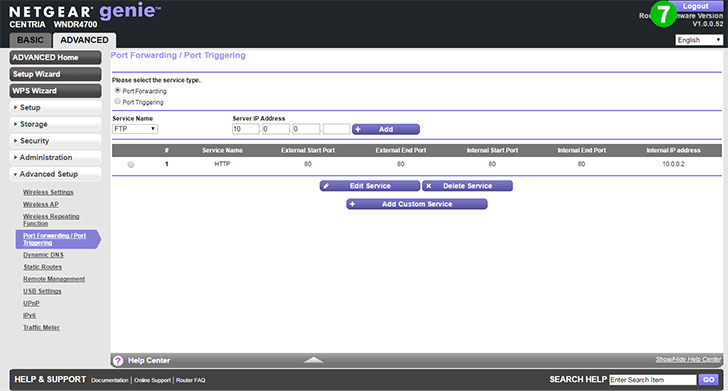
7 Make sure your rule is listed and click on the "Logout" button
Port forwarding is now configured for your computer!