Enable port forwarding for the Kozumi KM-4150NR
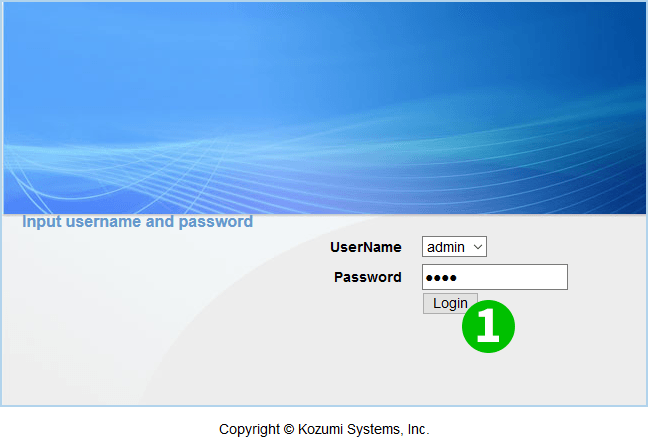
1 Log into your Kozumi with your username and password
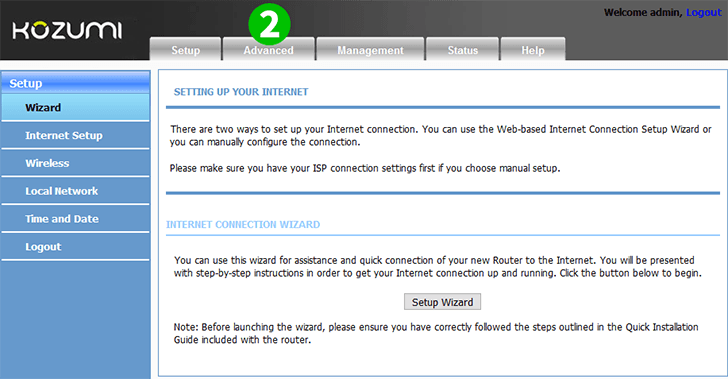
2 Click on "Advanced" tab
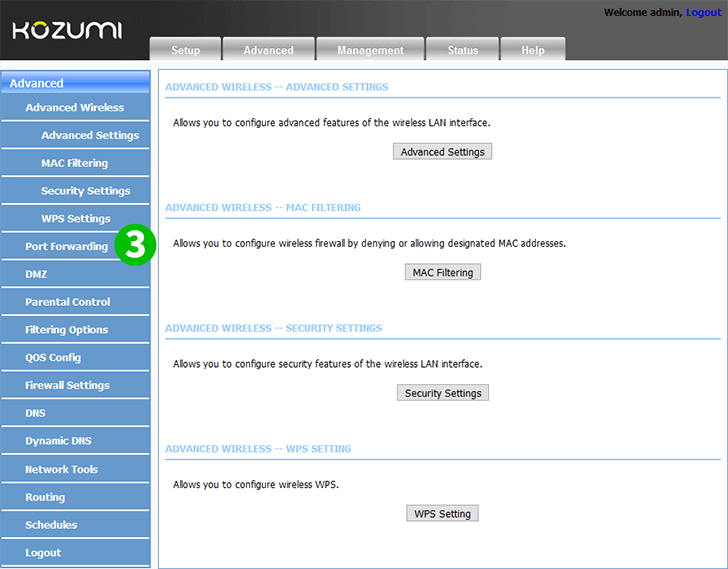
3 Click on "Port Forwarding"
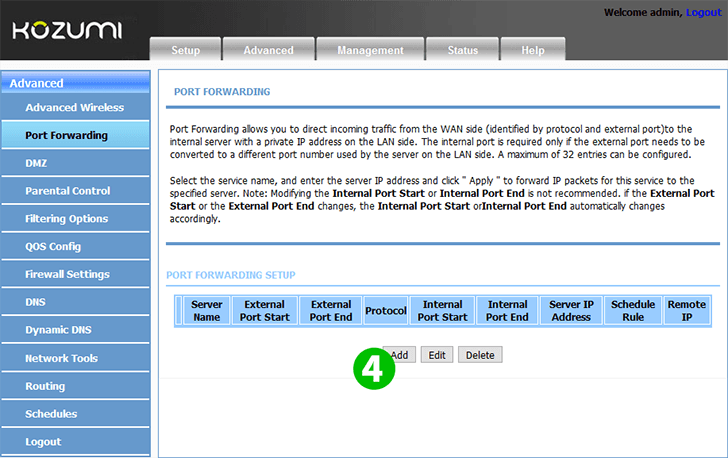
4 Click on "Add" button
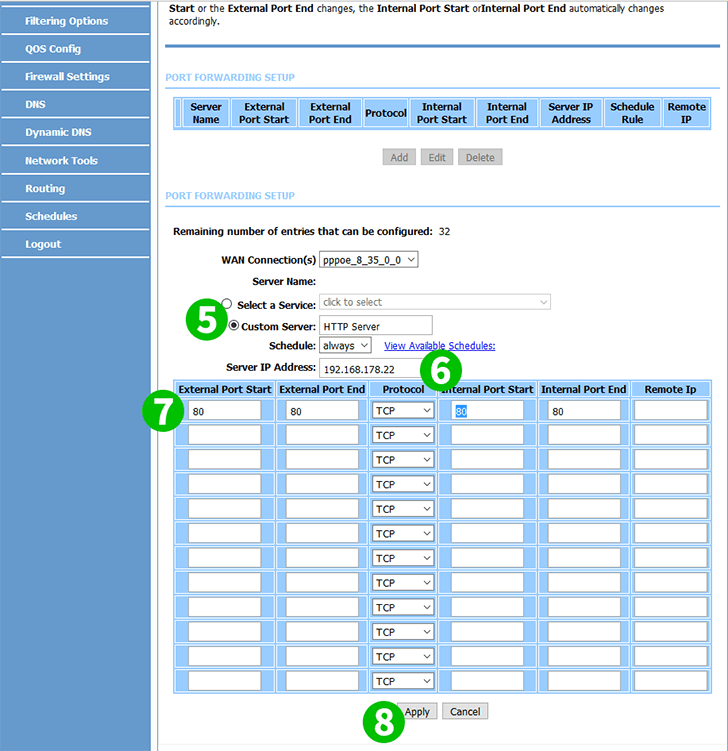
5 Search your service in the drop down list and skip to step 8 or make a custom server
6 Put the IP address of the computer cFos Personal Net is running on
7 Add the needed ports and protocols
8 Click on "Apply" button
Port forwarding is now configured for your computer!