Enable port forwarding for the ASUS DSL-N55U
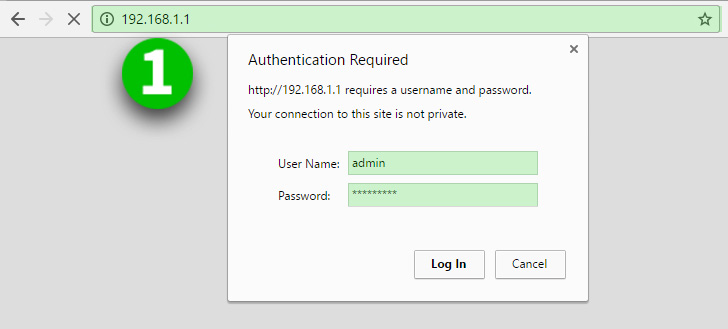
1 Use an internet browser (Google Chrome, Firefox) to access your router. Default address is 192.168.1.1. Now a small box will appear - in the user name type in admin and for password type in password
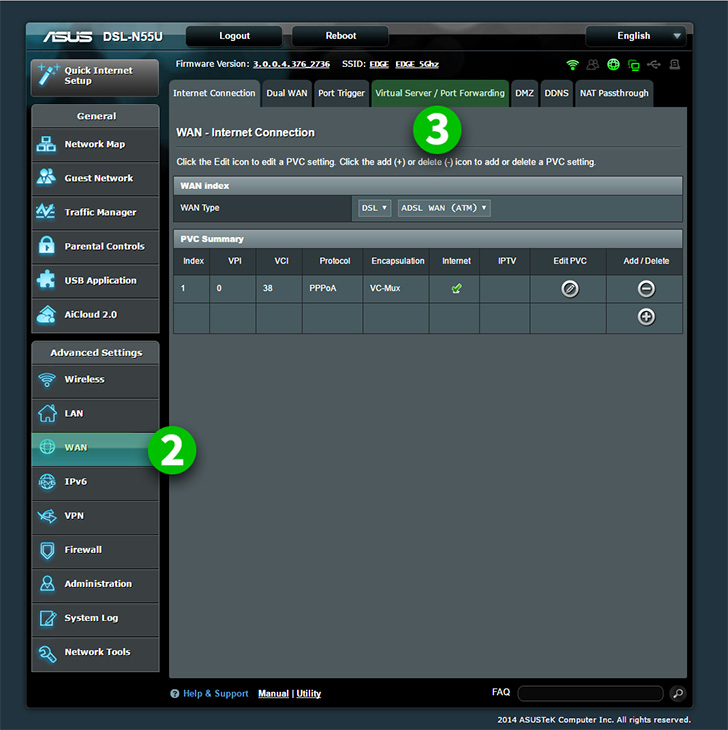
2 Under advanced settings on the left hand side click "WAN"
3 Now at the top tabs click on "Virtual Server / Port Forwarding"

4 Make sure to check under "Basic Config" that "Enable Port Forwarding" is enabled by clicking "Yes"
5 Under "Port Forwarding list" enter Service Name "HTTP", Port Range "80", as IP Address the IP address of the computer cFos Personal Net is running on, Local Port "80" and Protocol "TCP"
6 Click the small "+" button on the right to add profile
7 Click on "Apply"
Port forwarding is now configured for your computer!