Enable port forwarding for the Arris TG2472
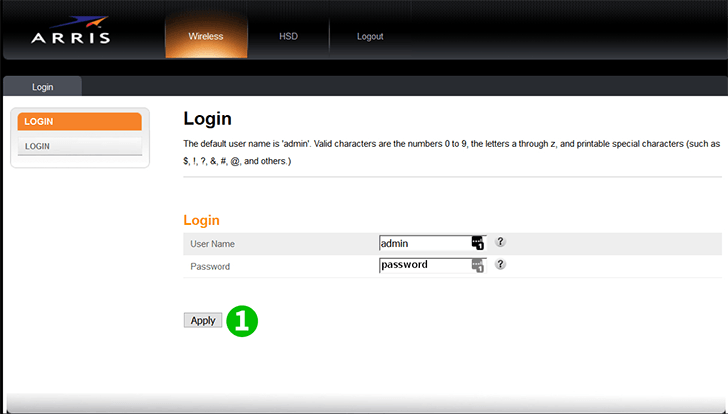
1 Log into your gateway router with your username and password (default IP: 192.168.0.1 - default username: admin, default password: password)
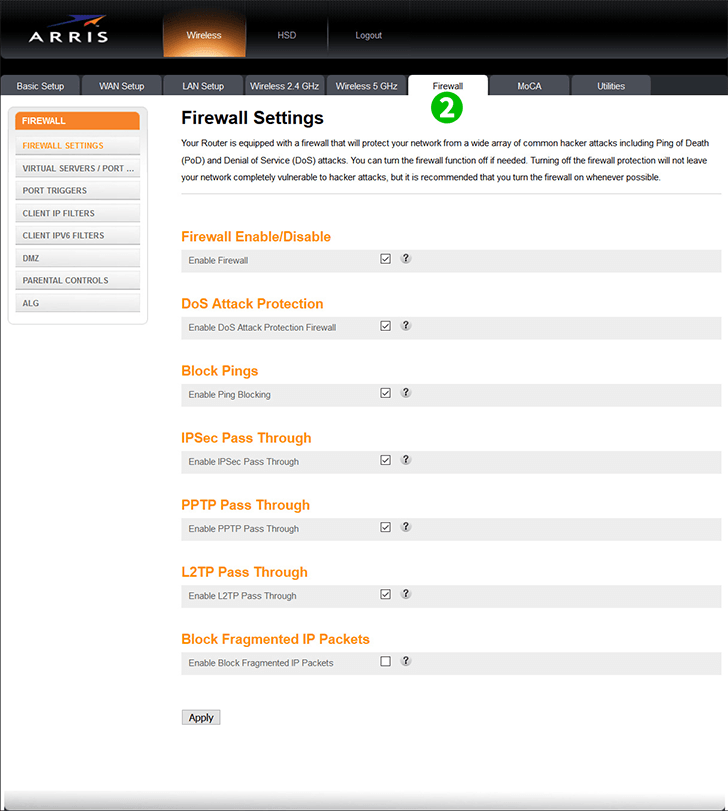
2 Click on the "Firewall" tab
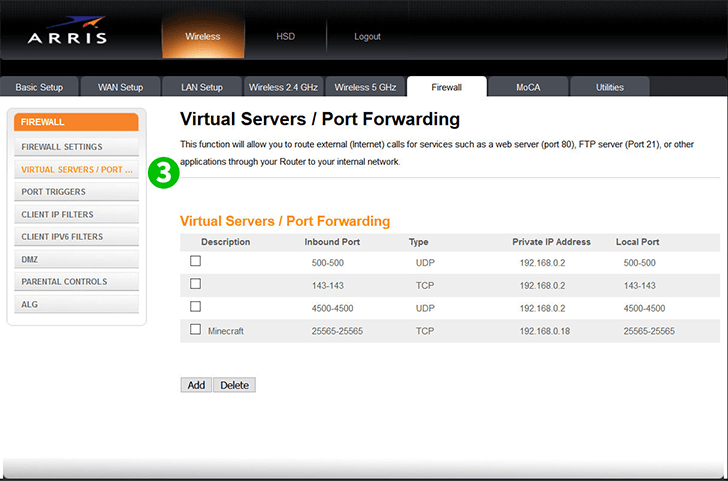
3 Click on "Virtual Servers/Port Forwarding"
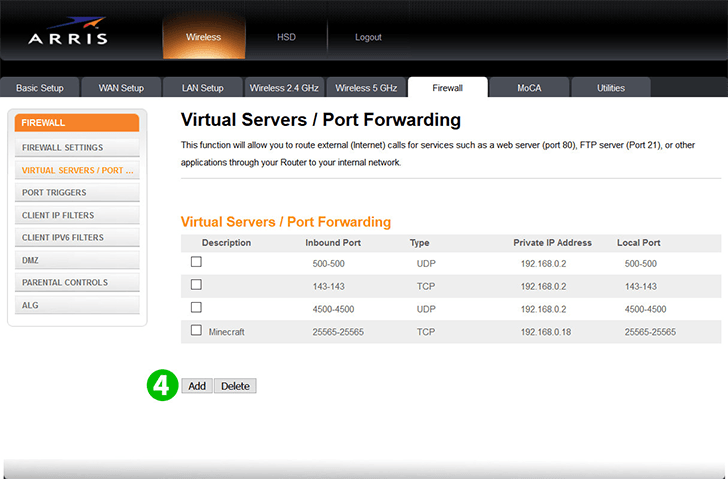
4 Click on "Add" button
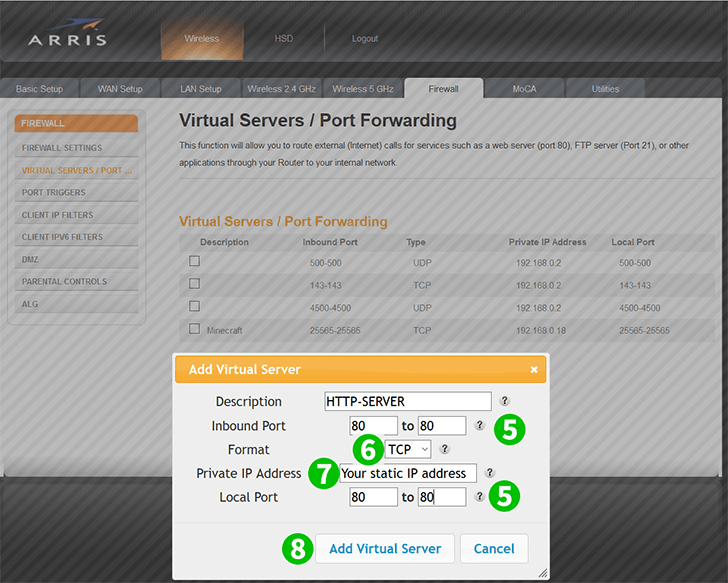
5 Select inbound HTTP port range from "80 to 80"
6 Select "TCP"
7 Enter the static IP of the computer upon which you are running cFos Personal Net into the "Private IP Address" field
8 Click on "Add Virtual Server"
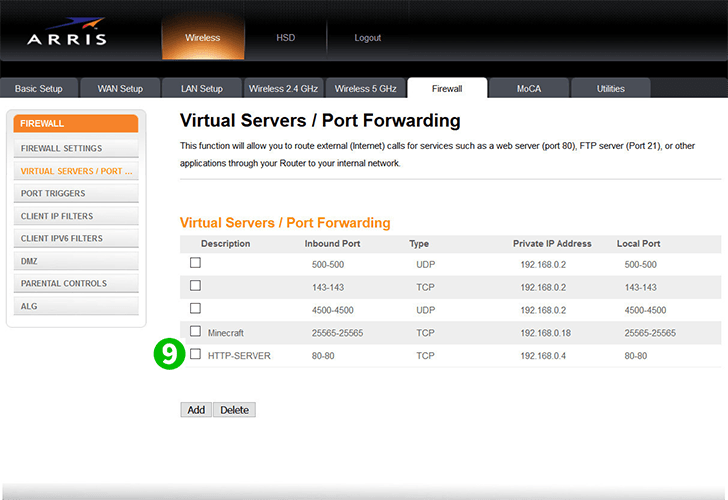
9 You can now see the new virtual HTTP server
Port forwarding is now configured for your computer!