Enable port forwarding for the Zhone ZNID-GPON-2426A-2TS
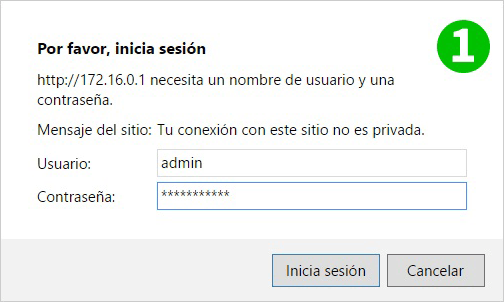
1 Log into your Zhone ZNID-GPON-2426A-2TS with your username and password
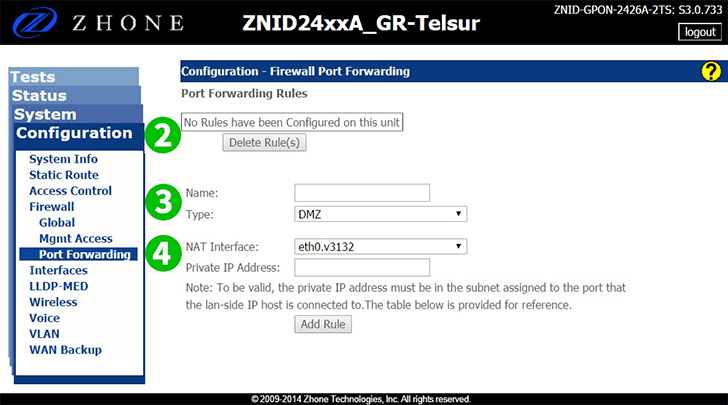
2 Click on tab "Configuration"
3 Click on "Firewall"
4 Click on "Port Forwarding"
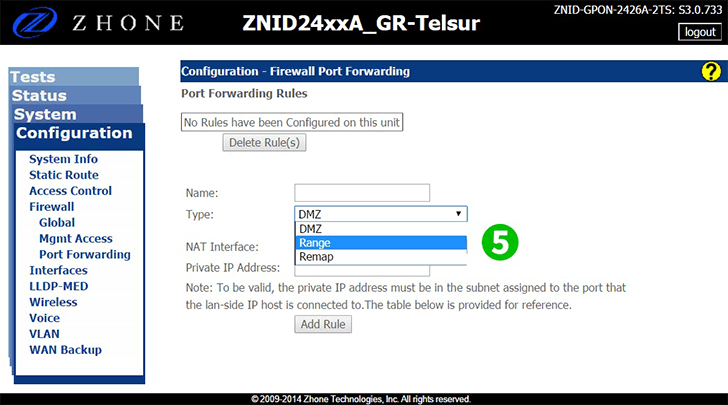
5 Click on "Type" and select Range
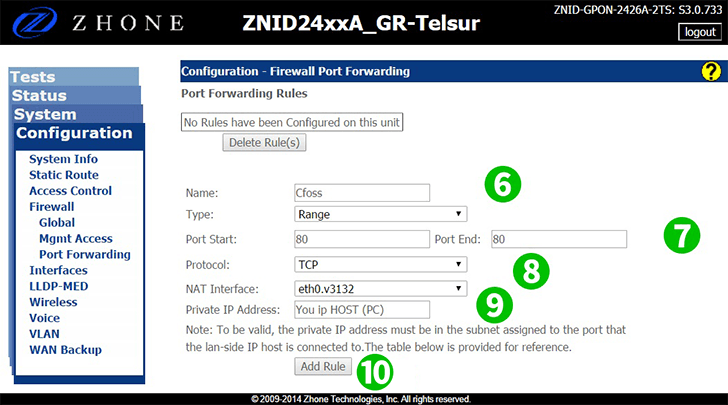
6 Enter a "Name" for the new rule
7 Enter port, in this case port 80
8 Select protocol TCP
9 Enter the IP address of the computer cFos Personal Net is running on
10 Press "Add Rule"
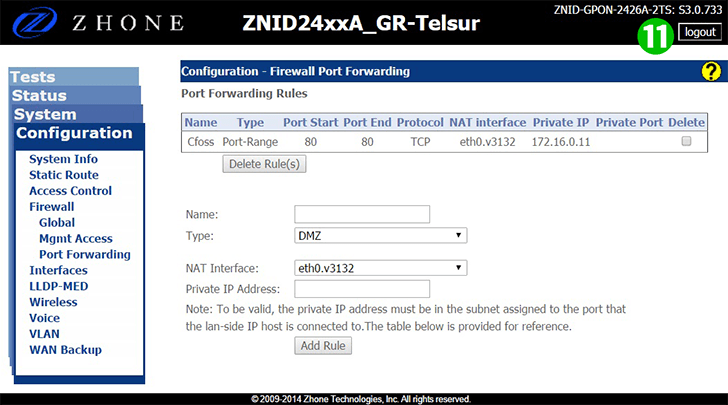
11 Log out of your router
Port forwarding is now configured for your computer!