Enable port forwarding for the Netgear WNDR3400v2
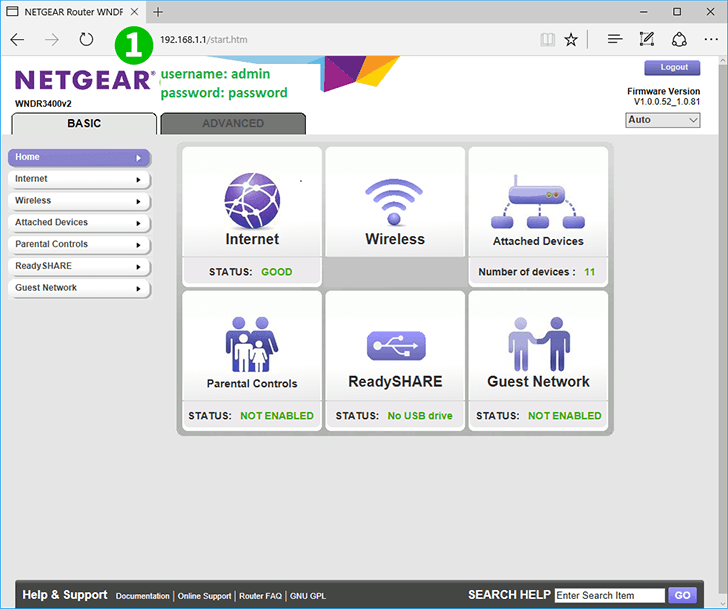
1 Go to 192.168.1.1 in any internet browser. By default the username is admin and the password is password
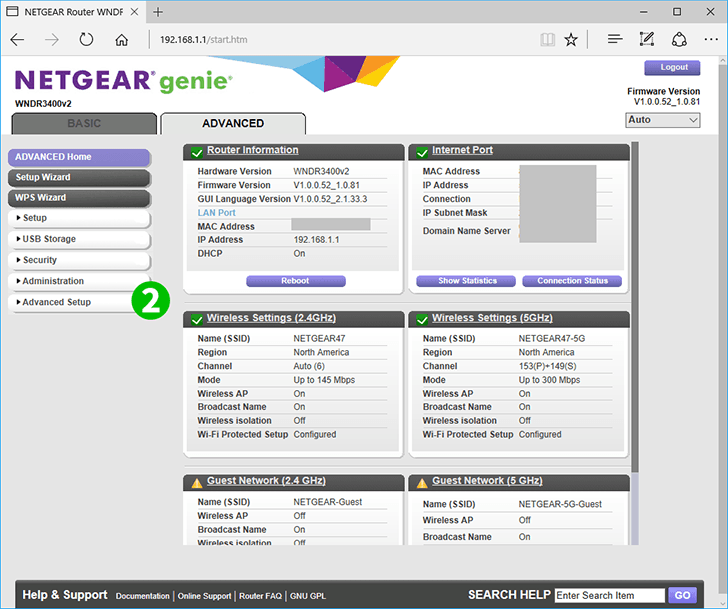
2 Go to "Advanced Setup"
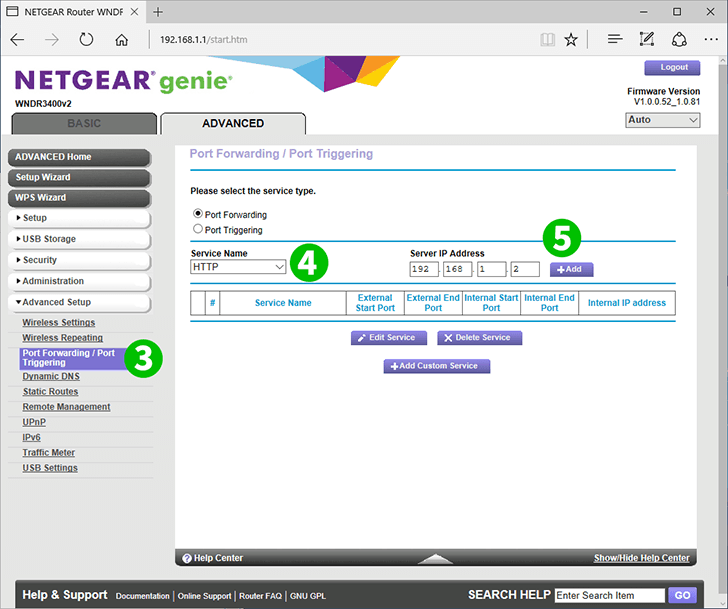
3 Click on "Port Forwarding/Port Triggering" underneath "Advanced Setup"
4 Select "HTTP" from the Service Name list
5 Enter the IP Address of the computer cFos Personal Net is running on and click on "Add"
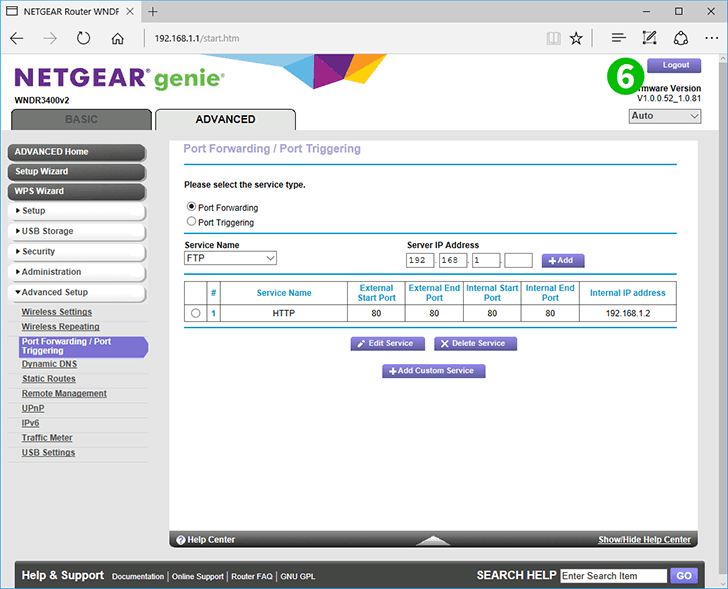
6 Logout
Port forwarding is now configured for your computer!