Enable port forwarding for the AVM FRITZ!Box 7170
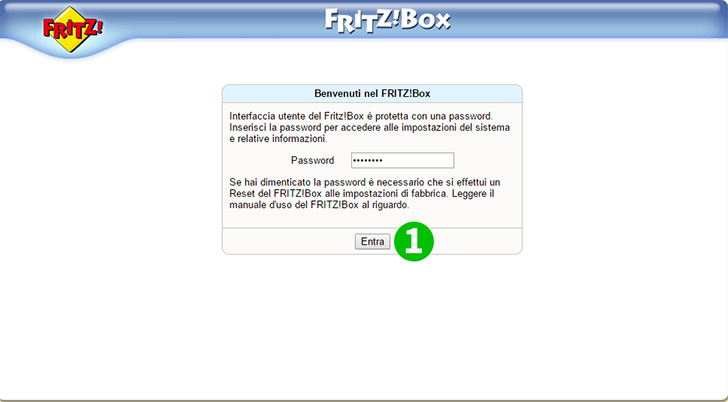
1 Enter on router configuration page (default address 192.168.1.1 or 192.168.1.254)
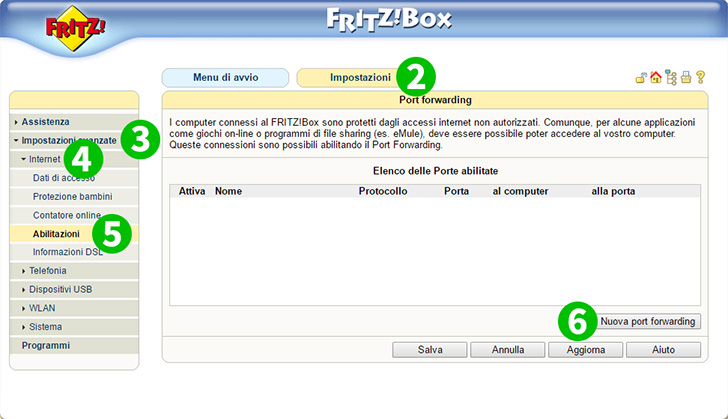
2 Click "Settings"
3 Click on "Advanced Settings"
4 Click on "Internet"
5 Click on "Enabled"
6 Click on "New Port Forwarding" ( bottom right corner)
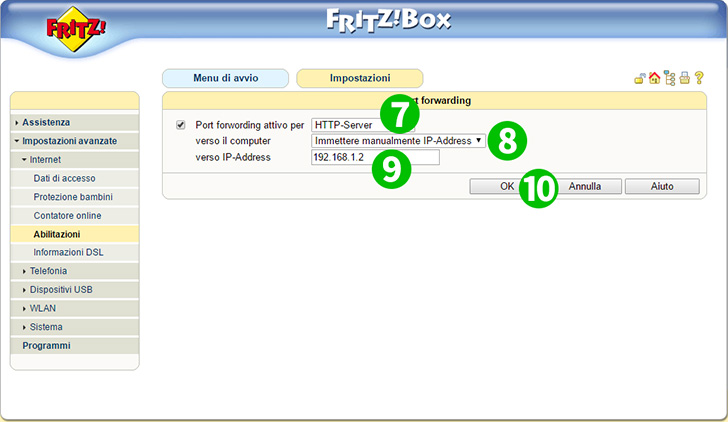
7 Select the first drop-down menu "HTTP Server"
8 Select from the second drop-down menu "Manually enter the IP-Address"
9 Enter in the text field the IP address of the computer cFos Personal Net is running on
10 To complete the process click the button "Ok"
Port forwarding is now configured for your computer!