Enable port forwarding for the Vodafone Station Revolution
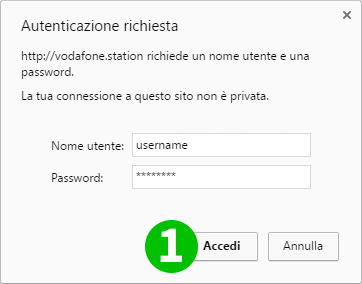
1 Log into your Vodafone Station Revolution with your username and password
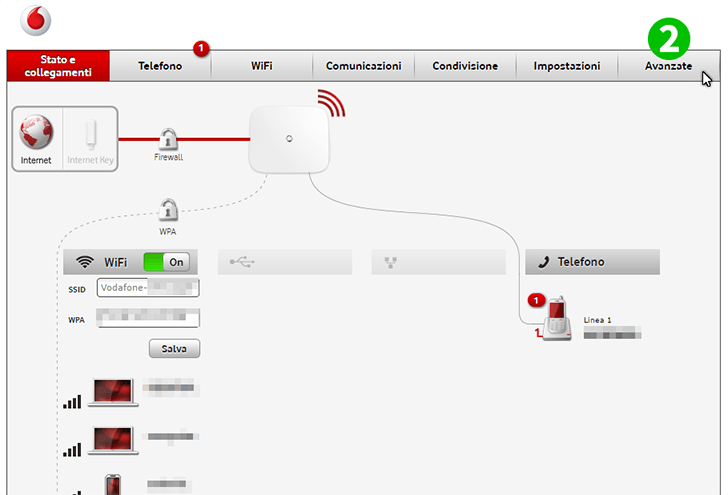
2 Click on "Avanzate"
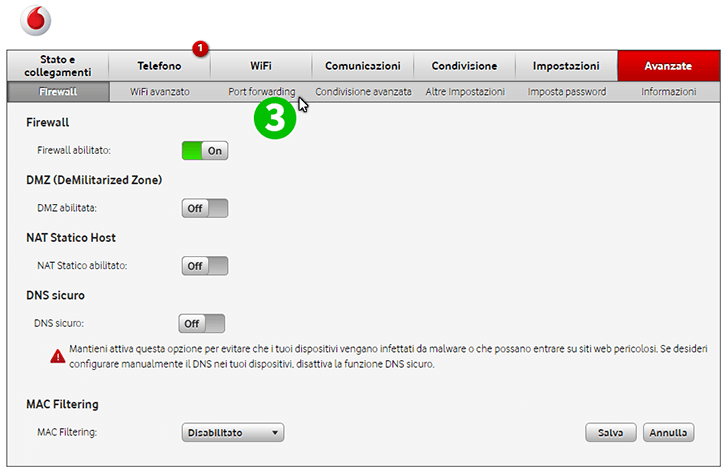
3 Click on "Port Forwarding"
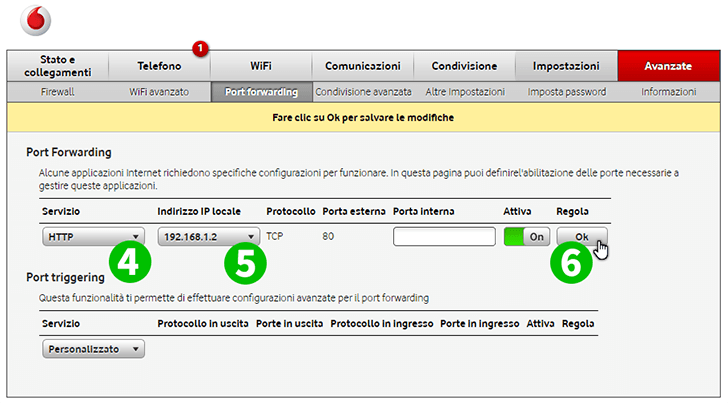
4 Select "HTTP" from list
5 Select the local IP address of the computer cFos Personal Net is running on
6 Click on "Ok"
Port forwarding is now configured for your computer and you can log out of your Vodafone Station Revolution