Enable port forwarding for the TL-WDR7660 Gigabit edition
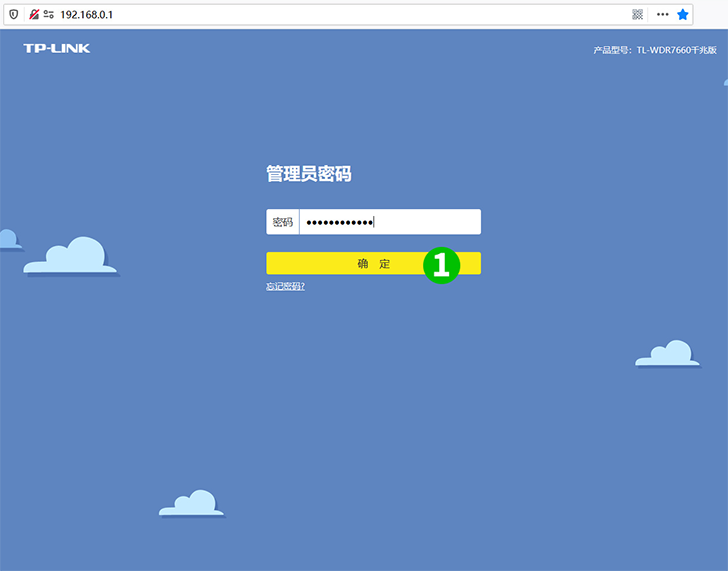
1 Log in using your username and password (default IP: 192.168.0.1)

2 Log in the router management interface, click "应用管理" ("Application Management"), and enter the application center
3 Find the virtual server, click "进入" ("Enter"), and click "添加" ("Add")
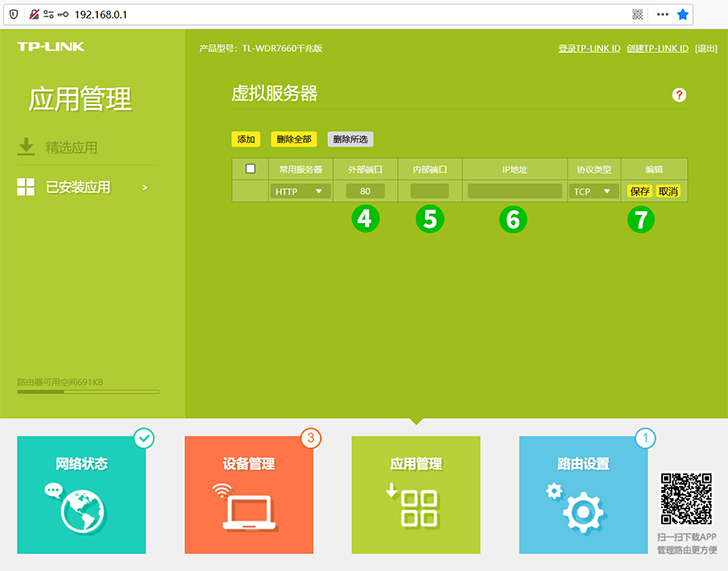
4 5 6 7 Enter the required parameters and click "保存" ("Save")

8 Add the list, as shown
Port forwarding is now configured for your computer!