Enable port forwarding for the TP-LINK TL-MR3040
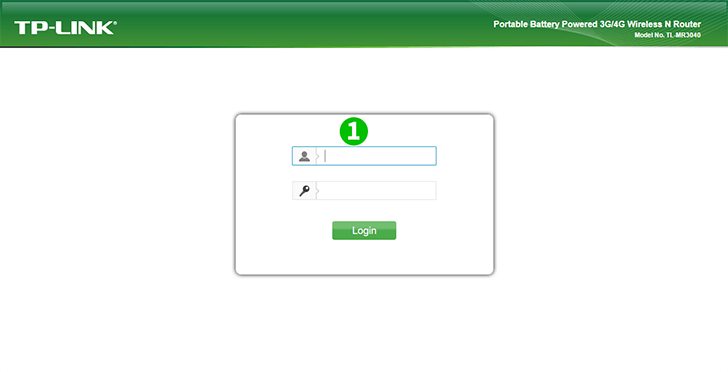
1 Access your router configuration page by logging in with your username and password ( please refer to the hardware back for default username, password and router ip address)
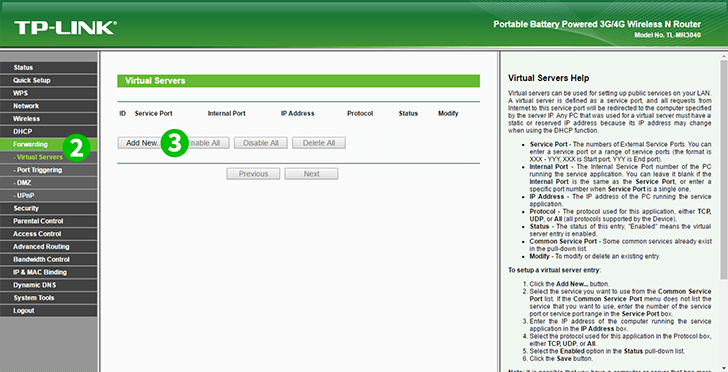
2 Click " Forwarding" and then click on " Virtual Servers"
3 Click on "Add New" to setup port forwarding
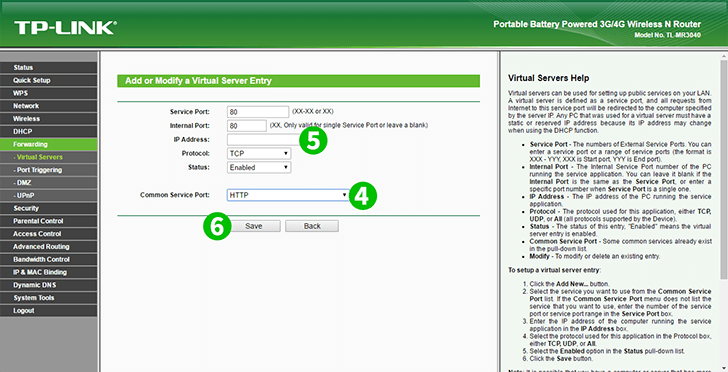
4 Choose "HTTP" From "Common Service Port" and some fields will be filled automatically
5 Fill in the "IP Address" field with the IP of the computer cFos Personal Net is running on
6 CLick on "Save" and then on "Done"
Port forwarding is now configured for your computer!