Enable port forwarding for the Technicolor TC7200
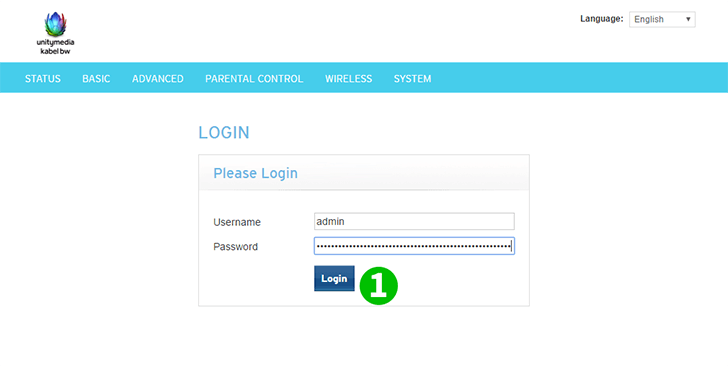
1 Login in to the router interface
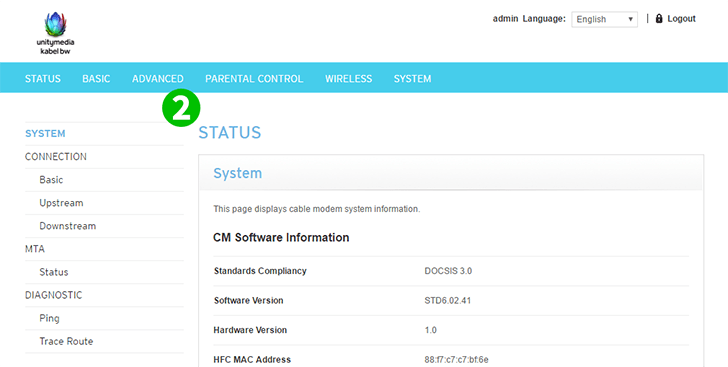
2 Click "ADVANCED"
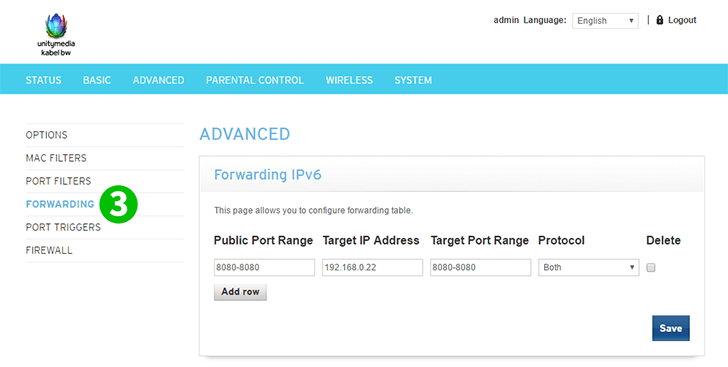
3 Click "FORWARDING"
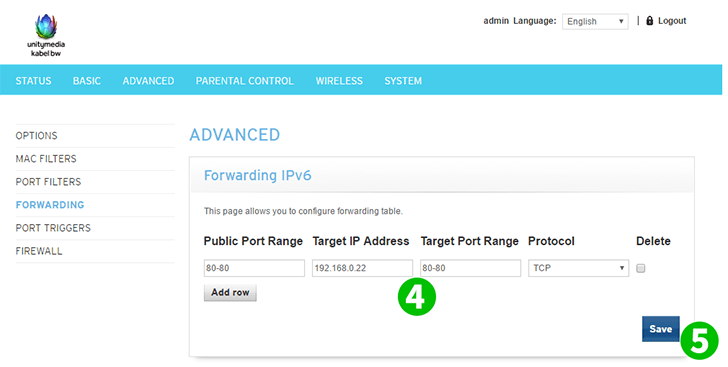
4 Type in Public Port Range 80-80, Target IP Address (should be automaticly filled from the router), Target Port Range 80-80 and in Protocol choose TCP.
5 Click on "Save"
Port forwarding is now configured for your computer!