Enable port forwarding for the Huawei HG633
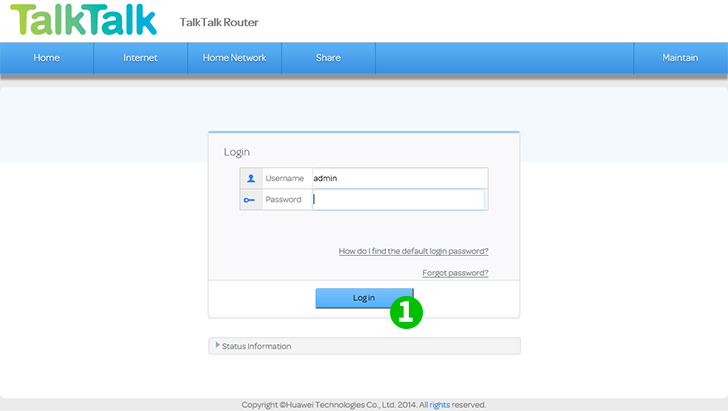
1 Sign into your router
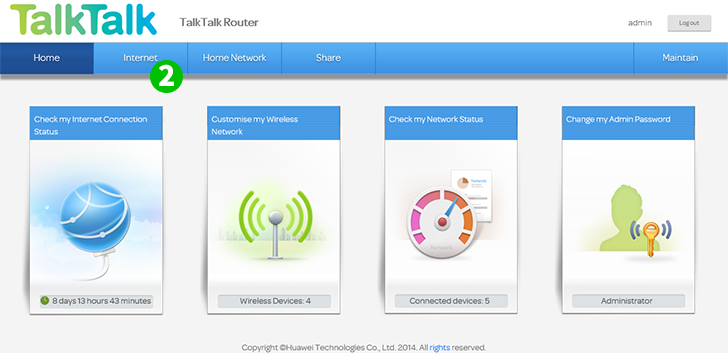
2 Click on the "Internet" tab
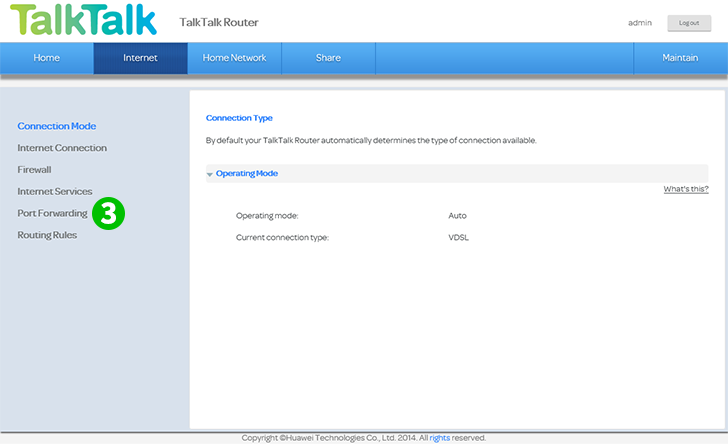
3 Click on "Port Forwarding"
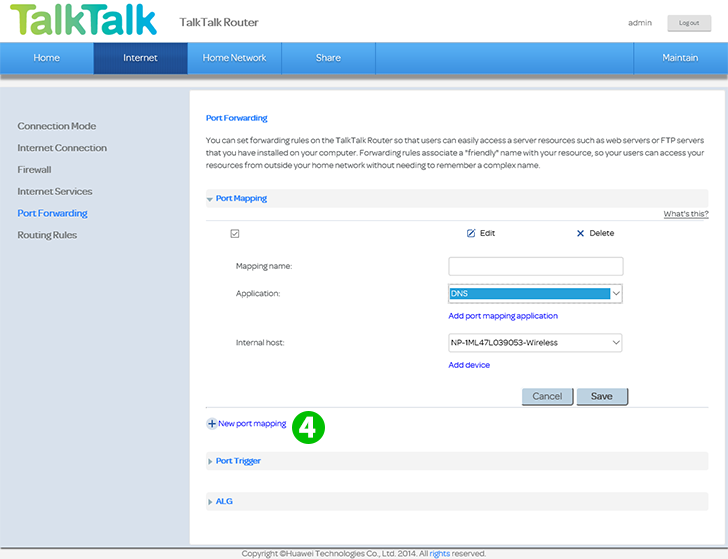
4 Click on "New Port Mapping"
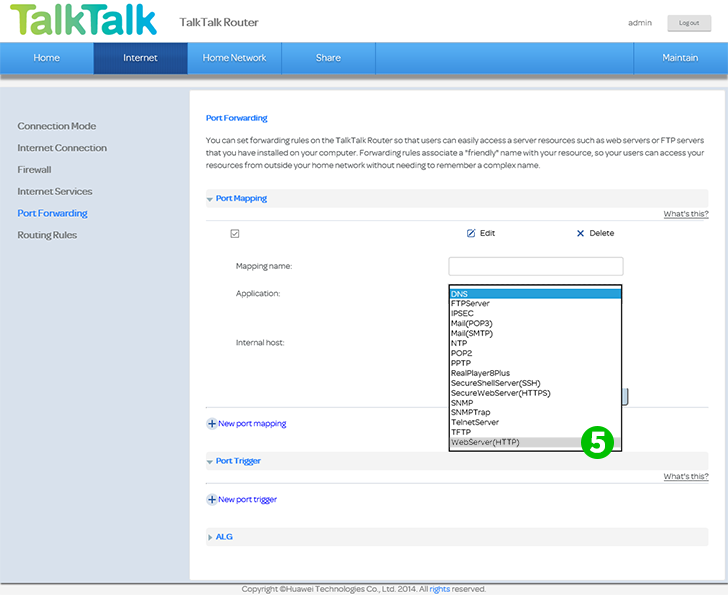
5 Select "Webserver(HTTP)" from "Application" list
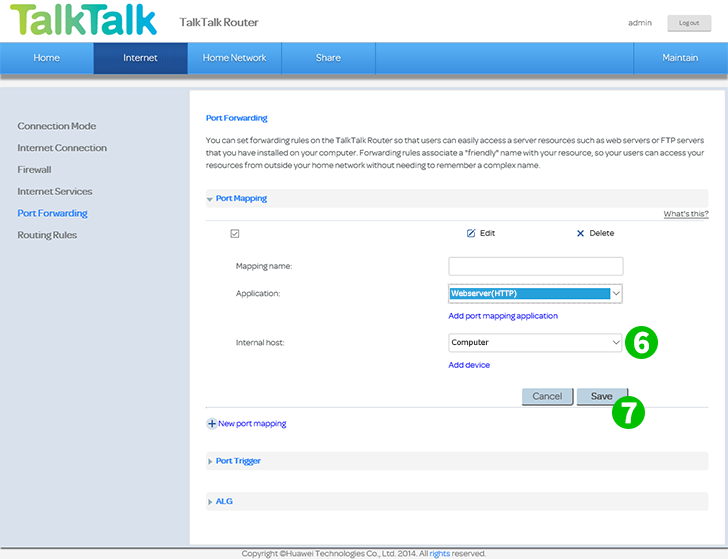
6 Select the computer cFos Personal Net is running on as "Internal Host"
7 Click on "Save"
Port forwarding is now configured for your computer!