Enable port forwarding for the AVM FRITZ!Box 3370
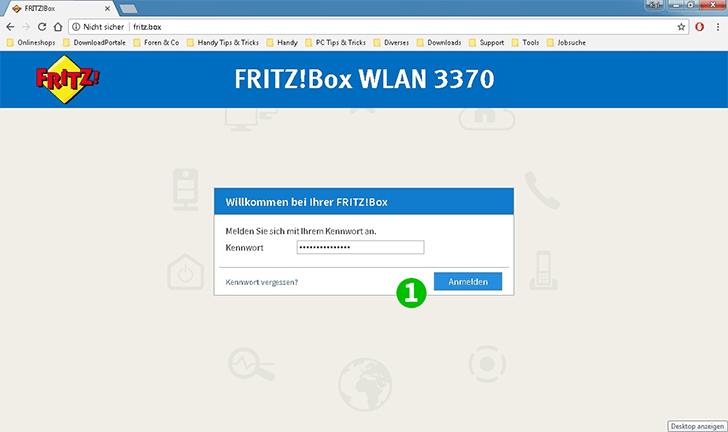
1 Log into your Fritz!Box with your password
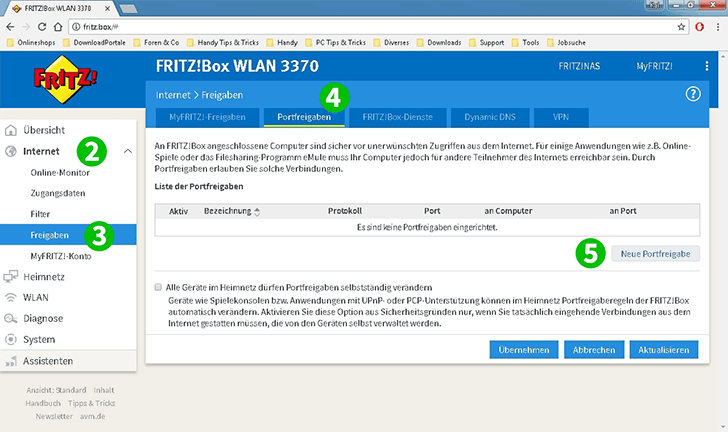
2 Go to the menu "Internet"
3 Select the option "Freigaben"
4 Now choose "Portfreigaben"
5 Click on the button "Neue Portfreigabe"
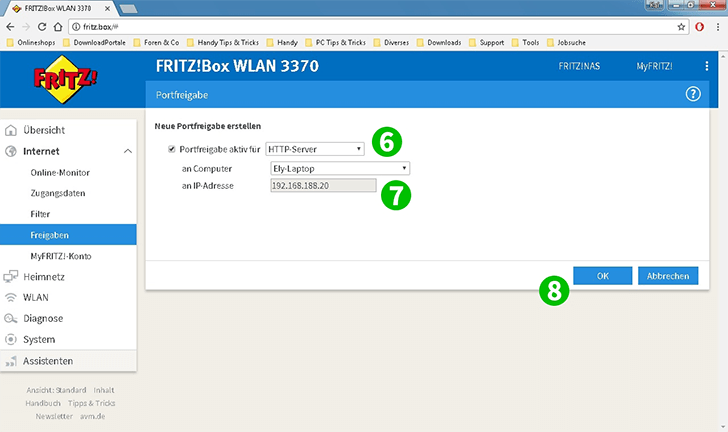
6 Choose "HTTP-Server"
7 Select the computer cFos Personal Net is running on
8 Click on "OK"
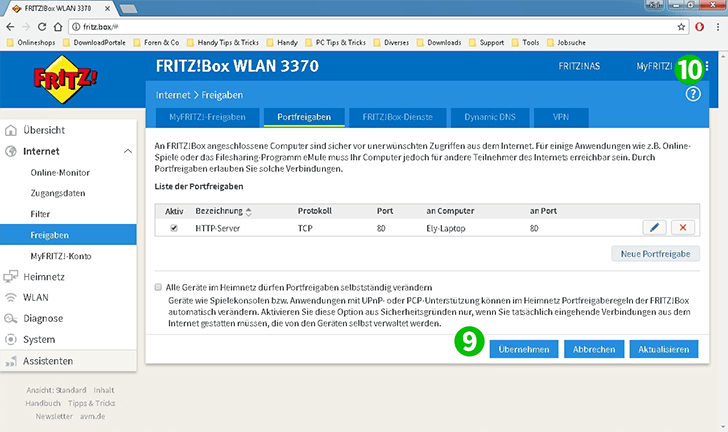
9 Click on "Übernehmen" to activate the configuration
10 Click on the three dots and then on "Abmelden"
Port forwarding is now configured for your computer!