Enable port forwarding for the Digisol DG-HR3300

1 Log into your router with your username and password (default IP: 192.168.2.1 - default username/password: admin)
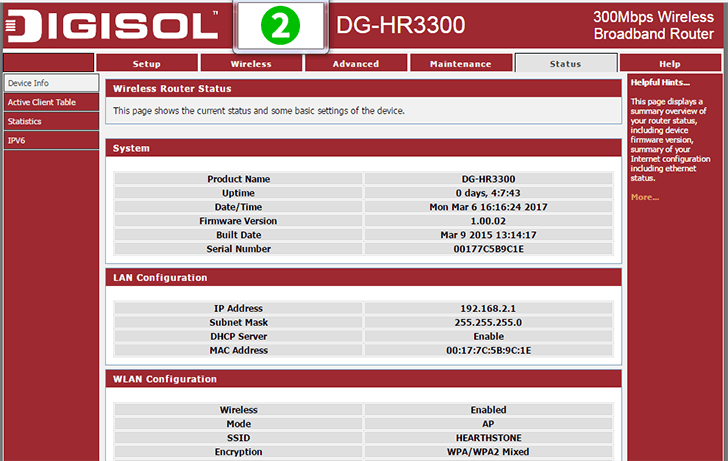
2 Click on "Advanced" tab
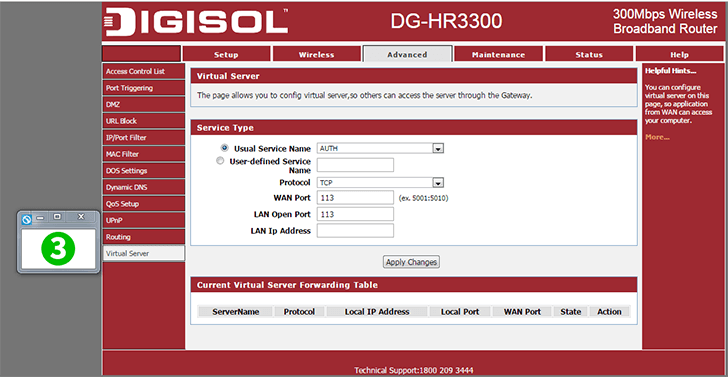
3 Click on the "Virtual server" option from the menu on the left side
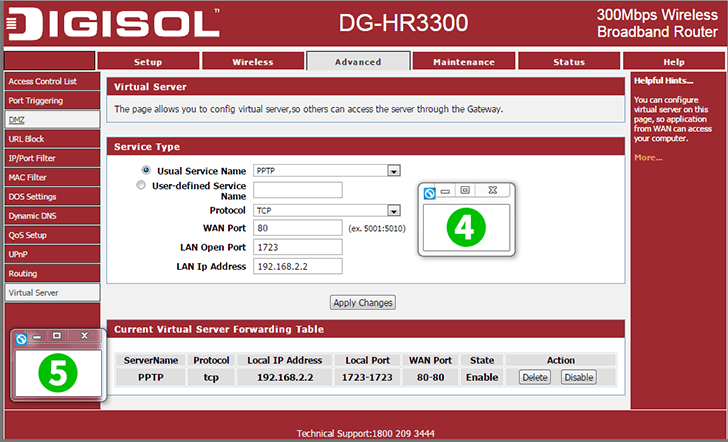
4 Select "Usual Service Name" as PPTP
Select "Protocol" as TCP
Select WAN port as 80
Leave LAN Open Port as 1723
Write your Static IP Address in the LAN IP Address field.
5 Click Apply and the "State" should be as "Enable", now close the router page and you have configured the settings properly
Port forwarding is now configured for your computer!