为Speedport W 724V启用端口转发
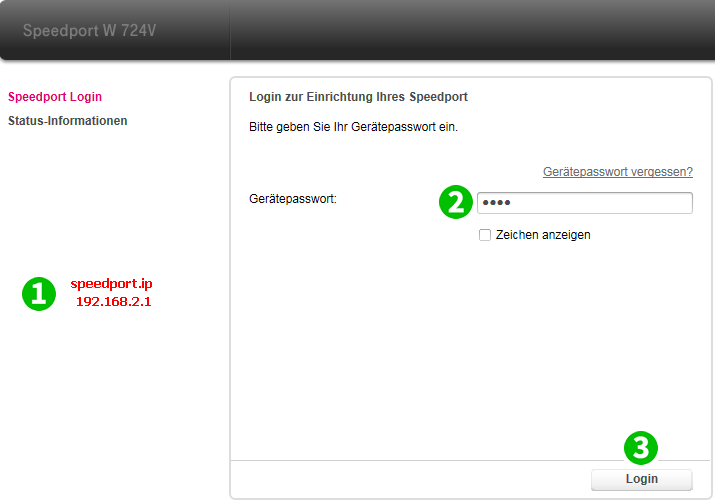
1 在网络浏览器的地址栏中Enter speedport.ip (不带www)或192.168.2.1 ,然后按“Enter”
2 输入路由器密码。如果您尚未设置密码,则可以在设备背面找到它。
3 点击“Login”
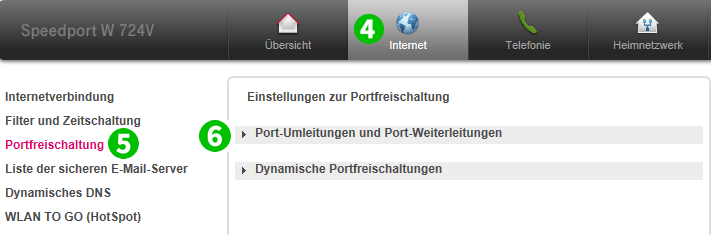
4 点击页面顶部的“Internet”
5 点击左侧的“Port Activation”
6 点击“Port diversions and port forwarding”
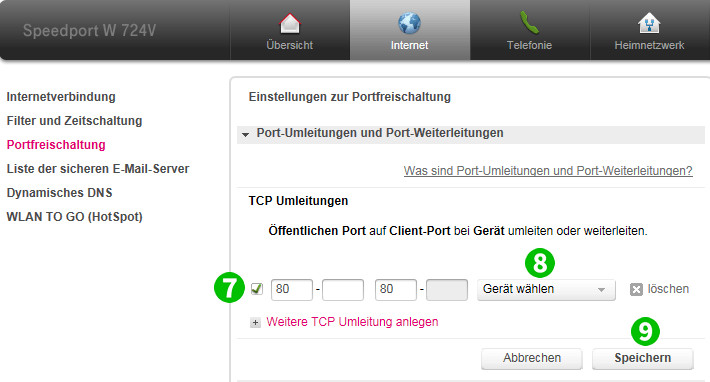
7 在“TCP port forwarding or diversion”部分中,输入HTTP的默认端口( 80 )。如果没有可见的输入字段,请首先单击“Create other TCP diversion”
8 从“Choose device”列表中Choose device正在运行cFos Personal Net的计算机
9 点击“Save”,稍等片刻。然后您可以注销路由器
现在您已为您的计算机完成端口转发的配置!
为Speedport W 724V启用端口转发
有关激活Speedport W 724V端口转发的说明