Schakel port forwarding in voor de NetMaster CBW-383Z4
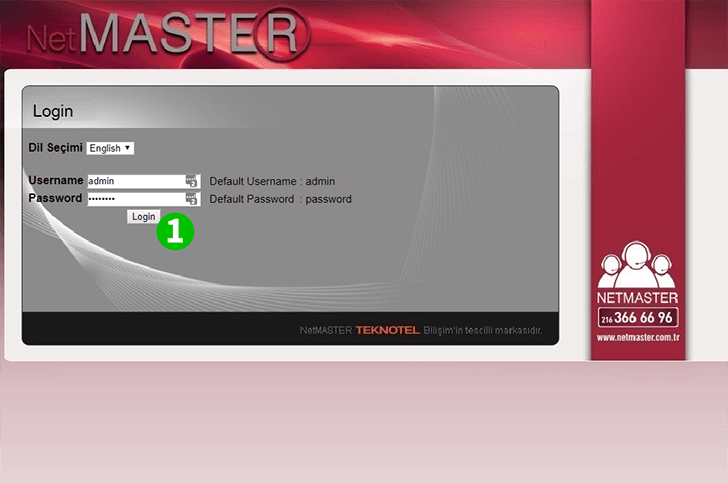
1 Log in op uw modem/router
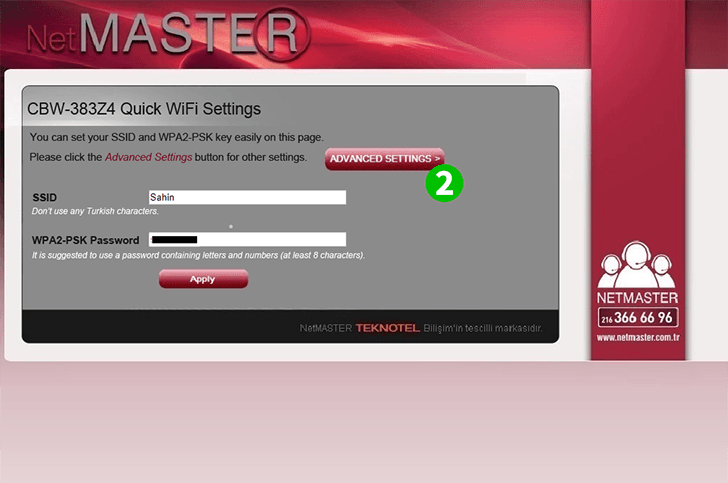
2 Klik op "Geavanceerde instellingen>"
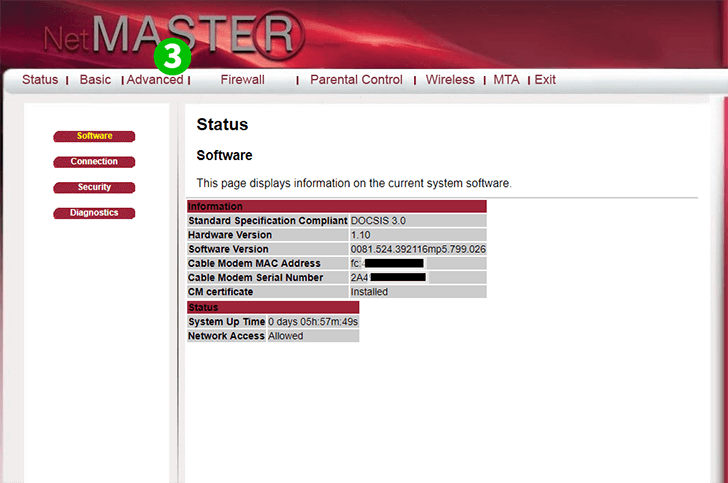
3 Klik op "Advanced"
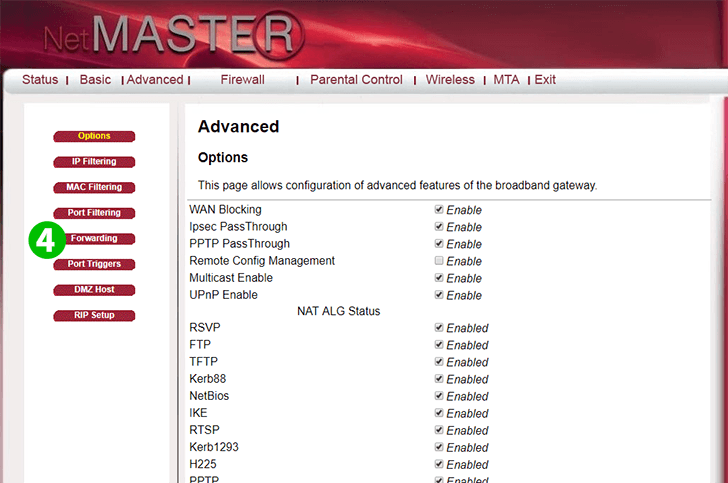
4 Klik in het menu Geavanceerd op "Forwarding"
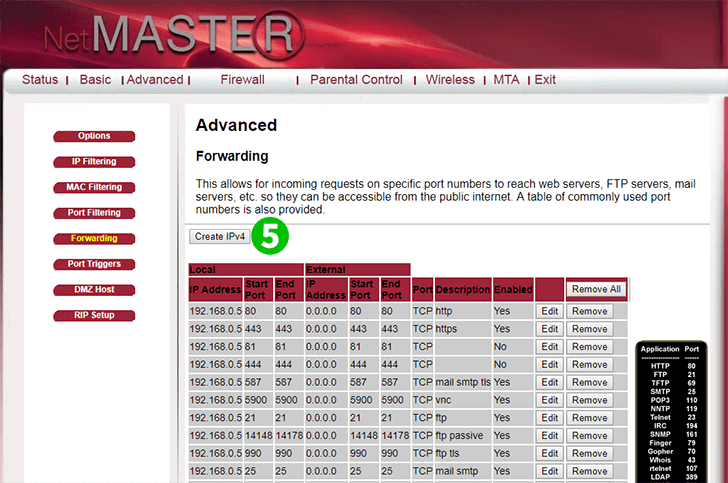
5 Klik hier op "Create IPv4"
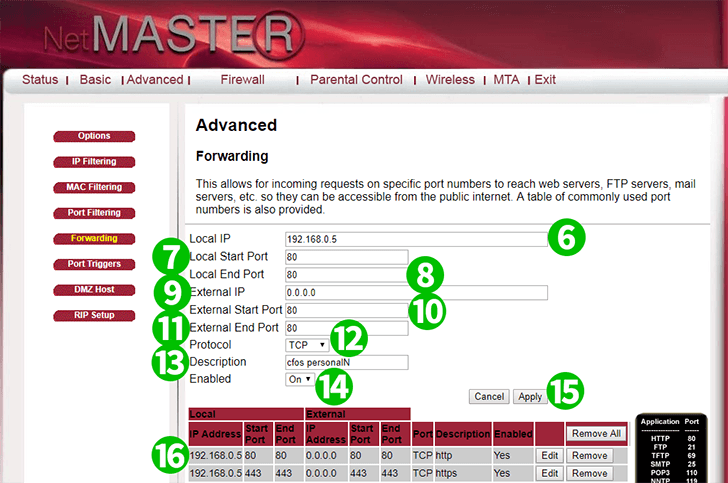
6 Typ in het veld Lokaal IP het lokale IP-adres van uw computer in de notatie 192.168.0.10
7 Typ 80 in het veld Lokale startpoort
8 Typ 80 in het veld Lokale eindpoort
9 Schrijf in het veld Extern IP 0.0.0.0
10 Typ 80 in het veld Externe startpoort
11 Typ 80 in het veld Externe eindpoort
12 Kies TCP in het veld Protocol
13 Schrijf in het veld Beschrijving iets om u eraan te herinneren waar deze instelling voor is
14 Kies Aan in het veld Ingeschakeld
15 "Click Apply"
16 Als alles soepel verloopt, hebt u hier nu uw port forwarding-instelling
Port forwarding is nu geconfigureerd voor uw computer!
Schakel port forwarding in voor de NetMaster CBW-383Z4
Instructies voor het activeren van Port Forwarding voor de NetMaster CBW-383Z4