为Zyxel VMG8823-B50B启用端口转发
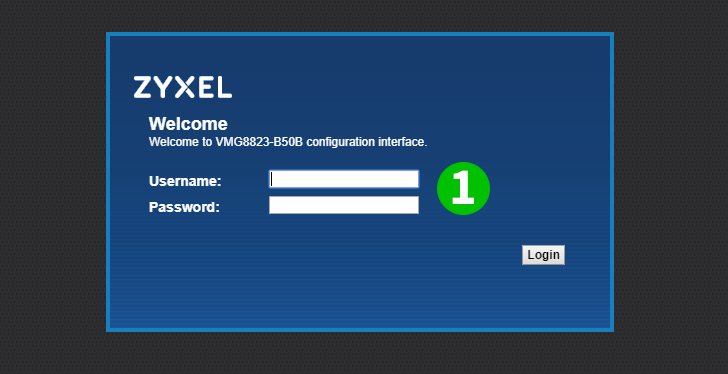
1 使用您的用户名和密码登录路由器(默认IP: 192.168.1.1-默认用户名: admin )
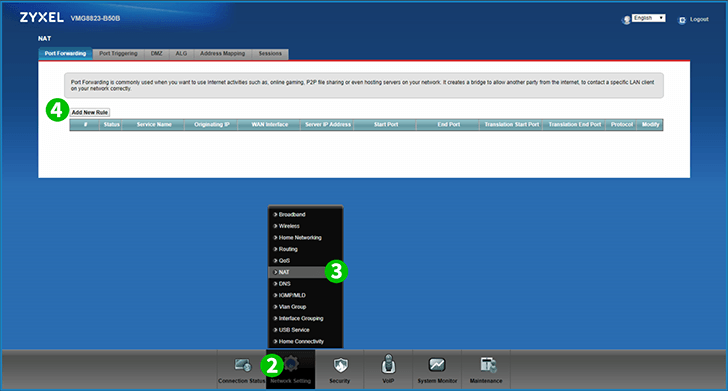
2 在底部菜单中选择“ Network Settings ”
3 选择“ NAT ”选项
4 点击“ Add New Rule ”
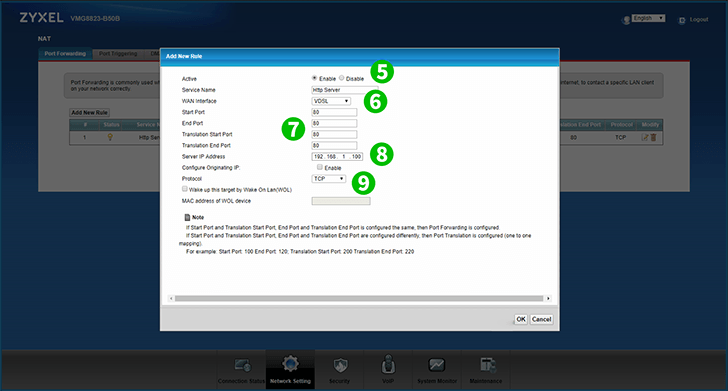
5 检查选项“ Enable ”
6 根据您的连接从下拉列表中选择适当的选项: Vdsl用于光纤或ADSL用于宽带连接
7 在所有Port字段中输入80
8 在“ Server IP Address:字段中输入正在运行cFos Personal Net的计算机的IP(最好是静态)。
9 从下拉列表中选择“ TCP ”
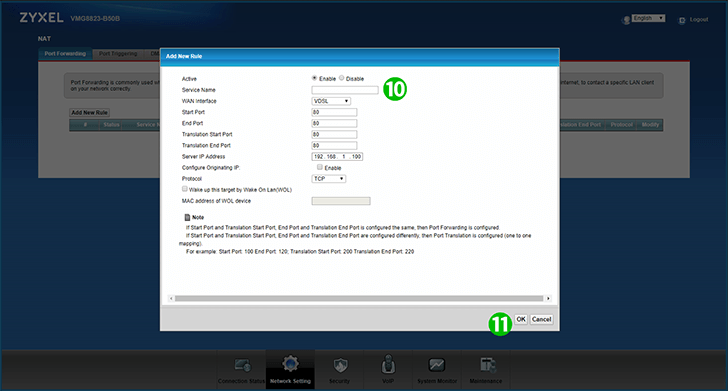
10 (可选)在“ Service name:字段中输入HTTP Server
11 点击“ OK ”
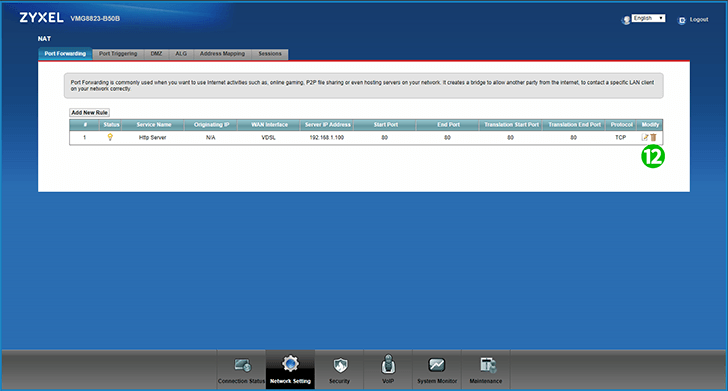
12 注销您的路由器配置界面
现在您已为您的计算机完成端口转发的配置!
为Zyxel VMG8823-B50B启用端口转发
Zyxel VMG8823-B50B激活端口转发的说明