CalDAV 일정 또는 CardDAV 주소록을 Outlook과 5 단계로 동기화하는 방법
1. 캘린더보기 에서 캘린더 를 마우스 오른쪽 버튼으로 클릭 한 다음 " Enable CalDAV Sync"/ " Config CalDAV Sync"또는
연락처보기 에서 연락처 폴더를 마우스 오른쪽 단추로 클릭 한 다음 " Enable CardDAV Sync"/" Config CardDAV Sync"를 클릭하십시오.
연락처보기 에서 연락처 폴더를 마우스 오른쪽 단추로 클릭 한 다음 " Enable CardDAV Sync"/" Config CardDAV Sync"를 클릭하십시오.

2. 캘린더 서버의 CalDAV URL, 사용자 이름 및 비밀번호를 입력하거나
주소 서버의 CardDAV URL, 사용자 이름 및 비밀번호
주소 서버의 CardDAV URL, 사용자 이름 및 비밀번호

CalDAV/CardDAV 서버 유형을 선택하십시오

CalDAV와 캘린더 동기화 | |
|---|---|
| Folder URL: | h ttps://www.google.com/calendar/dav/ your_google_calendar_id /events 기본 캘린더의 your_google_calendar_id 는 Google 이메일 주소입니다. 그러나 다른 모든 캘린더의 캘린더 ID의 형식은 [long_string] @group.calendar.google.com 입니다. 캘린더 옆의 "아래쪽"화살표를 클릭하고 "캘린더 설정"을 선택하면 calendar.google.com에서 캘린더 ID를 검색 할 수 있습니다. |
| User name: | 귀하의 Google 사용자 이름 |
| Password: | 귀하의 Google 비밀번호 |
CardDAV와의 주소록 동기화 | |
|---|---|
| Folder URL: | https://www.googleapis.com/carddav/v1/principals/ your_google_username /lists/default/ |
| User name: | 귀하의 Google 사용자 이름 |
| Password: | 귀하의 Google 비밀번호 |
Google 캘린더와 작업 동기화: Google 캘린더는 작업에 대해 CalDAV를 지원하지 않으며 Google 캘린더 API를 사용하여 Google 작업은 Outlook 작업의 기능에 비해 기능의 하위 집합 만 매우 작습니다. 따라서 Google 작업을 Outlook 작업과 동기화하지 않는 것이 좋습니다. Outlook 작업 / VTODO CalDAV 요소에 가장 가까운 것은 약속입니다. 따라서 cFos Outlook DAV는 Outlook 작업을 Google 서버와 함께 사용할 때 약속으로 저장합니다. 즉, 다른 Google 캘린더를 설정해야하며 이는 Outlook 작업에만 사용됩니다. 그러면 약속과 구성이 동일합니다.

CalDAV와 캘린더 동기화 | |
|---|---|
| Folder URL: | http:// owncloud_server_domain /owncloud/remote.php/caldav/calendars/ your_owncloud_username / calendar_name |
| User name: | 나만의 ownCloud 사용자 이름 |
| Password: | 자신의 ownCloud 비밀번호 |
CardDAV와의 주소록 동기화 | |
|---|---|
| Folder URL: | http:// owncloud_server_domain /owncloud/remote.php/carddav/addressbooks/ owncloud_user /contacts |
| User name: | 나만의 ownCloud 사용자 이름 |
| Password: | 자신의 ownCloud 비밀번호 |
우리는 가장 최신 주요 버전의 ownCloud 만 지원합니다. 문제가 발생하면 업데이트하십시오.

CalDAV와 캘린더 동기화 | |
|---|---|
| Folder URL: | https://caldav.gmx.net/ your_gmx_username |
| User name: | GMX 사용자 이름 |
| Password: | GMX 비밀번호 |
CardDAV와의 주소록 동기화 | |
|---|---|
| Folder URL: | https ://carddav.gmx.net/user-principal-uri |
| User name: | GMX 사용자 이름 |
| Password: | GMX 비밀번호 |
고급 구성 :
cFos Outlook DAV는 구성된 URL을 사용하여 캘린더 또는 주소록의 실제 위치를 감지합니다. URL 앞에 * 를 붙이면이 동작을 억제 할 수 있습니다. 이 경우 cFos Outlook DAV는이 URL을 지정된대로 정확하게 사용합니다. 이는 DAViCal 바인딩 및 GMX 또는 web.de 와 다른 캘린더를 사용하려는 경우에 도움이됩니다. URL 예 : *http://www.cfos.de/calendars/mycalendar2

CalDAV와 캘린더 동기화 | |
|---|---|
| Folder URL: | https://caldav.web.de/ your_web.de_username |
| User name: | web.de 사용자 이름 |
| Password: | web.de 비밀번호 |
CardDAV와의 주소록 동기화 | |
|---|---|
| Folder URL: | https ://carddav.web.de/user-principal-uri |
| User name: | web.de 사용자 이름 |
| Password: | web.de 비밀번호 |
고급 구성 :
cFos Outlook DAV는 구성된 URL을 사용하여 캘린더 또는 주소록의 실제 위치를 감지합니다. URL 앞에 * 를 붙이면이 동작을 억제 할 수 있습니다. 이 경우 cFos Outlook DAV는이 URL을 지정된대로 정확하게 사용합니다. 이는 DAViCal 바인딩 및 GMX 또는 web.de 와 다른 캘린더를 사용하려는 경우에 도움이됩니다. URL 예 : *http://www.cfos.de/calendars/mycalendar2

CalDAV와 캘린더 동기화 | |
|---|---|
| Folder URL: | http:// egroupware_server_domain / install_path /groupdav.php/ your_egroupware_username/calendar/ |
| User name: | EGroupware 사용자 이름 |
| Password: | EGroupware 비밀번호 |
CardDAV와의 주소록 동기화 | |
|---|---|
| Folder URL: | http:// egroupware_server_domain / install_path /groupdav.php/ addressbook/ |
| User name: | EGroupware 사용자 이름 |
| Password: | EGroupware 비밀번호 |

CalDAV와 캘린더 동기화 | |
|---|---|
| Folder URL: | https://posteo.de:8443/calendars/ your_posteo_username /default |
| User name: | Posteo 사용자 이름 |
| Password: | 귀하의 Posteo 비밀번호 |
CardDAV와의 주소록 동기화 | |
|---|---|
| Folder URL: | https://posteo.de:8843/addressbooks/ your_posteo_username /default |
| User name: | Posteo 사용자 이름 |
| Password: | 귀하의 Posteo 비밀번호 |

CalDAV와 캘린더 동기화 | |
|---|---|
| Folder URL: | https://ramattacknet.organizer.sarenet.es/caldav.php/ your_sarenet_user_email/ |
| User name: | Sarenet 사용자 이름 |
| Password: | Sarenet 비밀번호 |
CardDAV와의 주소록 동기화 | |
|---|---|
| Folder URL: | https://ramattacknet.organizer.sarenet.es/caldav.php/ your_sarenet_user_email/ |
| User name: | Sarenet 사용자 이름 |
| Password: | Sarenet 비밀번호 |

CalDAV와 캘린더 동기화 | |
|---|---|
| Folder URL: | https:// vpop3_server_domain /calendar/ your_vpop3_username/calendar_name/ |
| User name: | VPOP3 사용자 이름 |
| Password: | VPOP3 비밀번호 |

CalDAV와 캘린더 동기화 | |
|---|---|
| Folder URL: | http:// pnet_server_domain /private/ your_pnet_username /caldav_personal |
| User name: | cFos Personal Net 사용자 이름 |
| Password: | cFos Personal Net 비밀번호 |
CardDAV와의 주소록 동기화 | |
|---|---|
| Folder URL: | http:// pnet_server_domain /private/ your_pnet_username /carddav_personal |
| User name: | cFos Personal Net 사용자 이름 |
| Password: | cFos Personal Net 비밀번호 |

CalDAV와 캘린더 동기화 | |
|---|---|
| Folder URL: | http:// davical_server_domain /caldav.php/ your_davical_username /calendar |
| User name: | DAViCal 사용자 이름 |
| Password: | DAViCal 비밀번호 |
CardDAV와의 주소록 동기화 | |
|---|---|
| Folder URL: | http:// davical_server_domain /caldav.php/ your_davical_username /addresses |
| User name: | DAViCal 사용자 이름 |
| Password: | DAViCal 비밀번호 |
고급 구성 :
cFos Outlook DAV는 구성된 URL을 사용하여 캘린더 또는 주소록의 실제 위치를 감지합니다. URL 앞에 * 를 붙이면이 동작을 억제 할 수 있습니다. 이 경우 cFos Outlook DAV는이 URL을 지정된대로 정확하게 사용합니다. 이는 DAViCal 바인딩 및 GMX 또는 web.de 와 다른 캘린더를 사용하려는 경우에 도움이됩니다. URL 예 : *http://www.cfos.de/calendars/mycalendar2

CalDAV와 캘린더 동기화 | |
|---|---|
| Folder URL: | http:// baïkal_server_domain /baikal/cal.php/calendars/ your_baïkal_username /default |
| User name: | Baïkal 사용자 이름 |
| Password: | Baïkal 비밀번호 |
CardDAV와의 주소록 동기화 | |
|---|---|
| Folder URL: | http:// baïkal_server_domain /baikal/card.php/addressbooks your_baïkal_username /default |
| User name: | Baïkal 사용자 이름 |
| Password: | Baïkal 비밀번호 |

CalDAV와 캘린더 동기화 | |
|---|---|
| Folder URL: | http:// sogo_server_domain /SOGo/dav/ your_sogo_username /Calendar/personal/ |
| User name: | SOGo 사용자 이름 |
| Password: | SOGo 비밀번호 |
CardDAV와의 주소록 동기화 | |
|---|---|
| Folder URL: | http:// sogo_server_domain /SOGo/dav/ your_sogo_username /Contacts/personal/ |
| User name: | SOGo 사용자 이름 |
| Password: | SOGo 비밀번호 |

CalDAV와 캘린더 동기화 | |
|---|---|
| Folder URL: | https://caldav.one.com/calendars/users/ your_one.com_user_email / calendar_collectionGUID / |
| User name: | one.com 사용자 이름 |
| Password: | one.com 비밀번호 |
https ://caldav.one.com/calendars/users/your_one.com_user_email/에서 calendar_collectionGUID 를 확인할 수 있습니다.
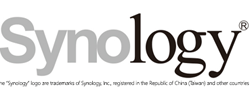
CalDAV와 캘린더 동기화 | |
|---|---|
| Folder URL: | http:// synology_ip_address:5005/calendarname /calendar/ |
| User name: | Synology DS 사용자 이름 |
| Password: | Synology DS 비밀번호 |
CardDAV와의 주소록 동기화 | |
|---|---|
| Folder URL: | http:// synology_ip_address:8008 /addressbooks/users/ your_synology_username /addressbook/ |
| User name: | Synology DS 사용자 이름 |
| Password: | Synology DS 비밀번호 |
Synology NAS를 사용하여 CalDAV 서버를 호스팅하는 방법.
Synology NAS를 사용하여 CardDAV 서버를 호스팅하는 방법.
3. synchronization interval 선택하십시오
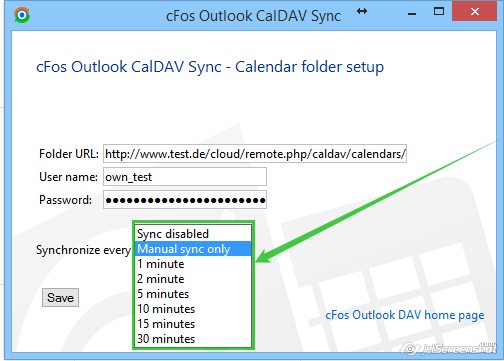
4. 설정 Save
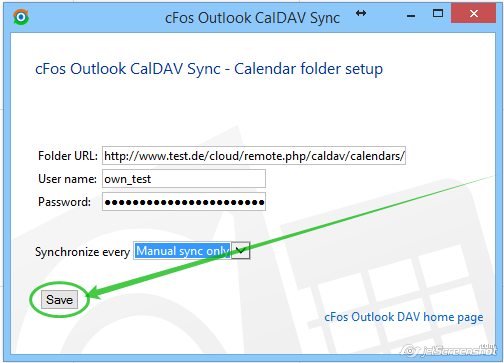
5. 수동 sync 시작
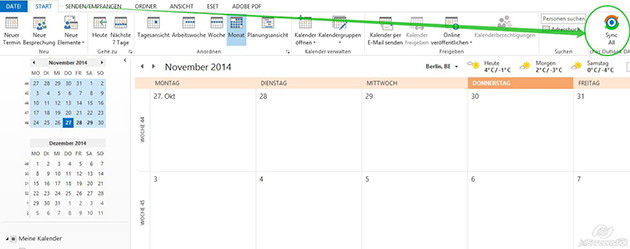
CalDAV 일정 또는 CardDAV 주소록을 Outlook과 5 단계로 동기화하는 방법
기타 CalDAV/CardDAV 서버와 작동하도록 cFos Outlook DAV를 구성하는 방법