Enable port forwarding for the ZTE ZXHN H267A V1
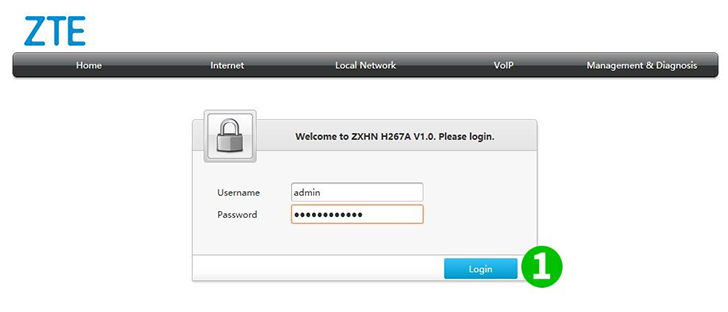
1 Login with router's administrator account
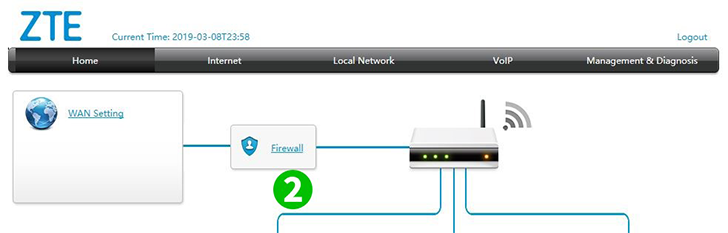
2 On Home page of the router, select the "Firewall" menu
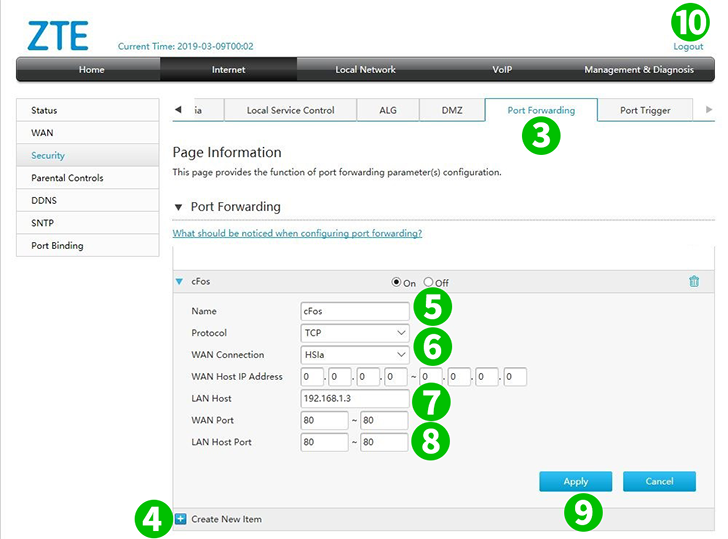
3 Click on "Port Forwarding"
4 Select: "Create New Item"
5 Enter a name for the rule (for example: cFos)
6 Select in Protocol field the TCP type and WAN connection type the HSLa type
7 Enter the IP address of the computer cFos Personal Net is running on
8 Enter 80 inside these form fields: WAN Start Port, WAN End Port, LAN Host Start Port, LAN Host End Port
9 Select "Apply" button for Saving Settings
10 Logout from your router
Port forwarding is now configured for your computer!